Download PandaVPN for Android
Version: 8.6.1 Update: 2026.01.24 Supports: Android 5.0+
Download the reliable and secure VPN for Android. Easy to use with one-click connect.
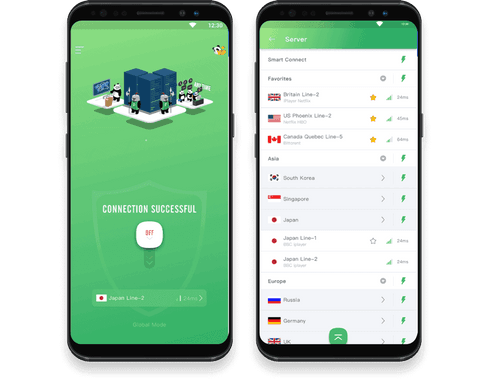
Use PandaVPN for Android in 3 easy steps

Download & Install
Click the "Free Download", scan the QR code, or download the PandaVPN Android installer for Android from the Google Play Store, and then install it on your Android phone or tablet.

Sign In
No registration required. You will receive a 3-day free trial account with automatic login if you are first time installing PandaVPN.

Connect
Swipe up the button or pick any target server to connect to PandaVPN immediately.
Frequently Asked Questions
What should I do if I am prompted with "App not installed" when installing the latest PandaVPN for Android?
1. In the security settings of the phone, not enabling the tab "Unknown Sources" to allow the installation of applications from unknown sources will cause this problem, please follow the steps below: Settings => Security => Allow the installation of applications from unknown sources.
2. Insufficient device memory may also cause this problem, please ensure that the device has enough space to install PandaVPN.
3. PandaVPN downloaded from a different source may also cause this problem, please uninstall the old one and install the new version again.
What should I do if PandaVPN drops the connection and fails to work in the background after completing the installation?
The default application battery optimization feature of some devices may cause this problem. Search for "Battery Optimization" in the settings, select the PandaVPN application and turn off battery optimization.
Can't download the PandaVPN installer for Android from Google Play Store?
Because of network limitations in some areas. If you experience failure or slow download when downloading Android VPN app installer from the Google Play Store, please try to set your proxy to global model before downloading.
Does PandaVPN for Android support HarmonyOS?
PandaVPN for Android can perfectly support HarmonyOS 1 and HarmonyOS 2, you can download and install it without any worries.
