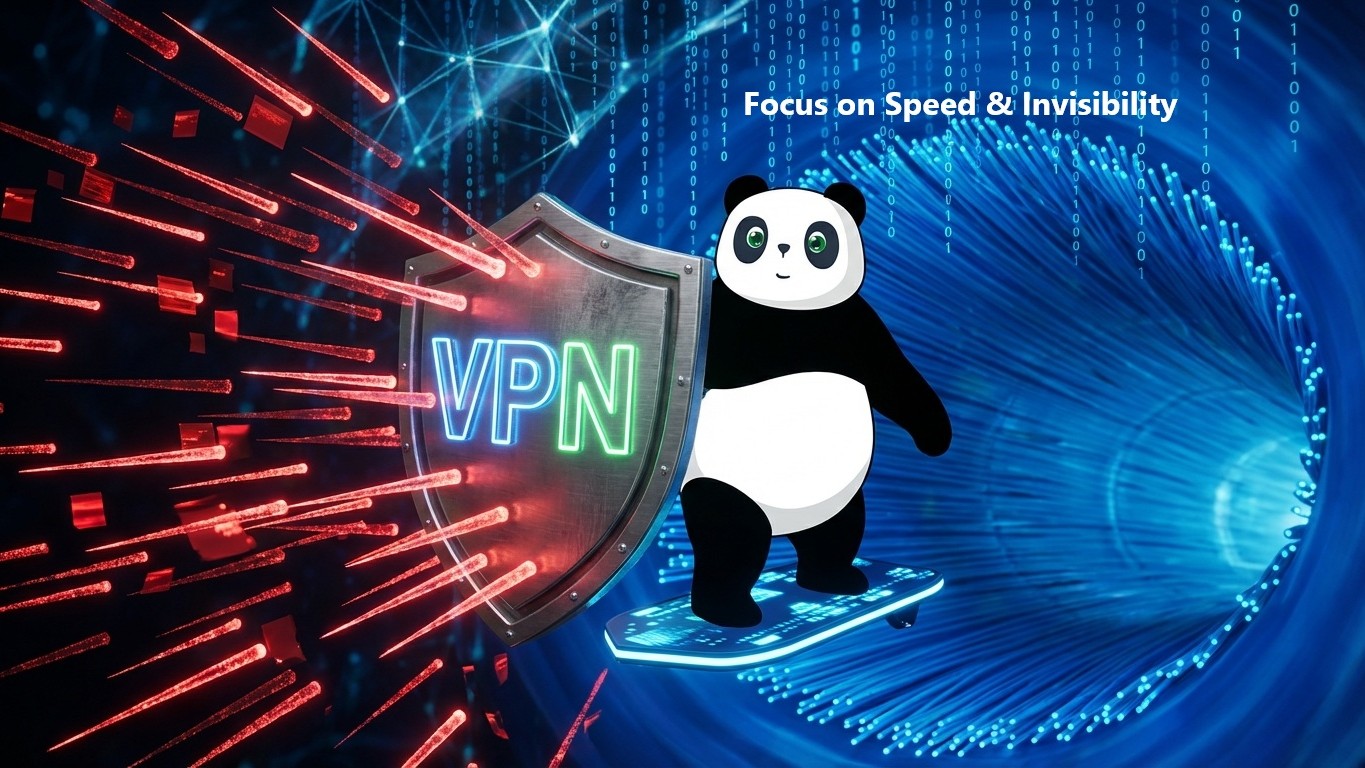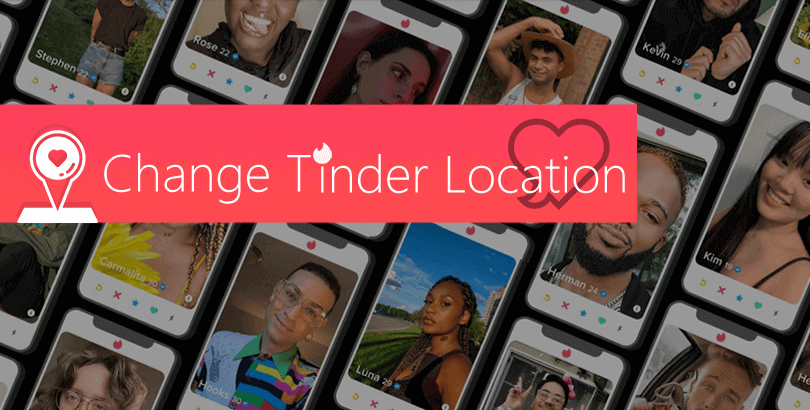How to Change Your App Store Country in 2024

The Apple App Store is a digital distribution platform for mobile apps on iOS devices such as iPhones and iPads. It is operated by Apple Inc. and allows users to browse and download applications developed with Apple’s iOS software development kit. The App Store offers a wide range of apps, including games, productivity tools, social networking apps, entertainment apps, and more.
Users can access the App Store through the App Store app on their iOS devices or through iTunes on a computer. The platform provides a secure and centralized way for developers to distribute their apps to millions of Apple users around the world. Apps on the App Store are reviewed and curated by Apple to ensure quality and safety for users.
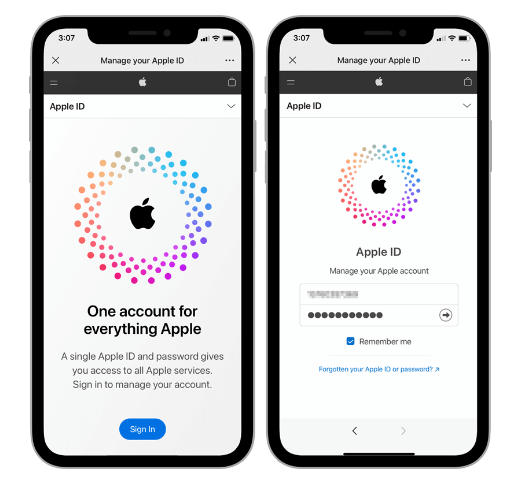

Changing your Apple Store country can be useful for several reasons
- Access to Different Apps: Some apps are only available in certain countries due to licensing agreements or regional restrictions. By changing your Apple Store country, you may be able to access a wider range of apps that are not available in your current country’s store.
- App Pricing: App prices can vary between countries due to currency exchange rates and local market conditions. By changing your Apple Store country, you may find apps that are priced lower in certain regions, allowing you to save money on app purchases.
- In-App Purchases: Some apps offer different in-app purchase options or pricing based on the country setting of your Apple Store account. Changing your country may provide you with alternative pricing or offers for in-app purchases.
- Content Availability: Movies, TV shows, music, and other digital content may vary by region. Changing your Apple Store country can give you access to a different selection of digital content that may not be available in your current region.
- Traveling or Moving Abroad: If you are traveling or relocating to a different country, changing your Apple Store country can help you access local apps, services, and content specific to that region.
- Language Preferences: Changing your Apple Store country allows you to access apps and content in different languages, which can be helpful if you prefer content in a language other than your current region’s default.
It’s important to note that changing your Apple Store country may require you to update your payment method to one that is accepted in the new country, and you may lose access to any remaining store credit or balances tied to your previous country’s store. Additionally, some content may not be transferable between countries.
How to change Apple Store country to access more apps
1. Change the country on your iPhone or iPad:
– Open the Settings app, scroll and tap iTunes & App Store.
– Tap your Apple ID, then select View Apple ID.
– Tap Country and select the new country you want to switch to.
– Follow the prompts to enter your new payment method and billing address information.
– Once you’ve completed setup, your Apple Store will switch to the new country.
2. Change the country on your Mac:
– Open the App Store app on your Mac.
– In the menu bar, select Account > View My Account, then enter your Apple ID password.
– In the account information page, find the Country option and tap Change Country or Region.
– Select the new country you want to switch to, then follow the prompts to enter your new payment method and billing address information.
– Once you’ve confirmed the change, your Apple Store country will update to the new selection.
Please note that changing your Apple Store country may affect your purchase and download history, as well as the availability of your current apps. Make sure you understand the potential impact of the change and follow Apple’s guidance to complete the switching process.
We Attach a Complete Tutorial for Changing Your Apple ID
Why Use a VPN for the Apple App Store
There are several reasons why you might want to use a VPN (Virtual Private Network) to access the Apple App Store:
- Accessing region-restricted apps: Some apps may only be available in the App Store for a specific region. By using a VPN, you can simulate being in another country or region to access apps that are not available in your location.
- Protect privacy and security: When using public Wi-Fi networks, your personal information and data may be at risk. Using a VPN can encrypt your network connection, enhance data security, and prevent personal information from being leaked.
- Avoid geolocation-related price differences: Some apps or services have different prices depending on the user’s region. By using a VPN, you can access the App Store in other countries or regions to get better prices or offers.
- Bypass censorship or restrictions: In some countries or regions, governments may censor or restrict the download or access of certain apps. By using a VPN, you can bypass these censorship or restrictions and access restricted content.
- Protect data privacy: Using a VPN can hide your real IP address, enhance anonymity, and prevent third parties from tracking your online activities and browsing history.
Please note that when using a VPN to access the Apple App Store, you must ensure that you comply with Apple’s terms of service and regulations to avoid violating its regulations and causing your account to be banned or other adverse consequences. In addition, the choice of VPN service is also very important. It is recommended to choose a reliable VPN provider to ensure security and privacy protection.
What is the best VPN for changing the App Store country?
Try PandaVPN for Free PandaVPN

PandaVPN New iOS users have a 7-day VPN trial and need to pay for a subscription first. You can contact customer service to cancel the subscription at any time within 7 days, and the refund will be returned to your payment. account, canceling your subscription will not affect your PandaVPN trial.
PandaVPN supports over 3,000 servers (and counting) in 170 VPN server locations in 80 countries worldwide. This ensures no matter where you are, you can always find a high-bandwidth and low-latency server nearby. PandaVPN covers your actual IP address and makes you anonymous online.
 Sharon
Sharon  2024.07.15
2024.07.15